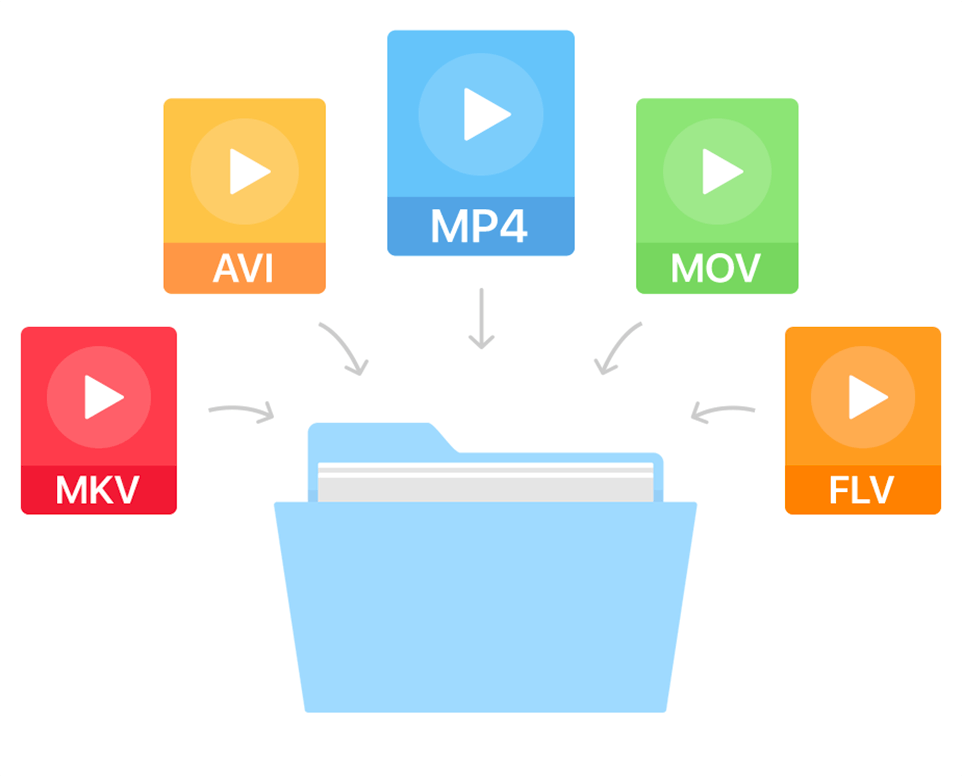
How do I convert downloaded videos to a different format?
How do I convert downloaded videos to a different format?
When you download a video from the internet, it may not always be in a format that is compatible with your device or preferred media player. Fortunately, there are many software tools available that allow you to convert downloaded videos to different formats. In this article, we’ll explore the various methods and tools you can use to convert your downloaded videos.
Part 1: Understanding Video Formats
Before we dive into the conversion process, it’s important to understand the different video formats that exist. Video formats are the way in which video data is encoded and stored on a computer or other device. There are many different video formats, each with its own unique features and characteristics. Some of the most popular video formats include:
- MP4: This is the most widely used video format and is supported by most media players and devices. It offers a good balance between file size and video quality.
- AVI: This format is also very common and is known for its compatibility with older media players. However, it has a larger file size than MP4 and can take longer to download.
- MKV: This is a newer video format that is becoming increasingly popular. It offers high-quality video and audio, but the file sizes can be quite large.
- MOV: This is a format developed by Apple and is often used for videos recorded on iPhones and other Apple devices.
- FLV: This format is commonly used for streaming videos on websites like YouTube. It offers good compression and is optimized for online streaming.
These are just a few examples of the many different video formats that exist. When converting a downloaded video to a different format, it’s important to choose a format that is compatible with your device or media player.
Part 2: Choosing a Video Converter
Once you’ve chosen the desired video format, the next step is to choose a video converter tool. There are many different video converter tools available, both free and paid. Some of the most popular video converter tools include:
- Handbrake: This is a free and open-source video converter tool that is available for Windows, Mac, and Linux. It offers a wide range of features, including the ability to convert videos to different formats, adjust video quality and resolution, and add subtitles.
- Freemake Video Converter: This is another popular free video converter tool that offers a user-friendly interface and a wide range of features. It allows you to convert videos to over 500 different formats, including MP4, AVI, and MKV.
- Any Video Converter: This is a paid video converter tool that offers a range of advanced features, including the ability to convert videos to 4K and 3D formats, and adjust video quality and resolution.
These are just a few examples of the many different video converter tools available. When choosing a video converter, it’s important to consider factors such as compatibility with your device, ease of use, and the range of features offered.
Part 3: Converting Videos
Once you’ve chosen a video converter tool, the next step is to actually convert your downloaded video to the desired format. The exact process for doing this will vary depending on the specific video converter tool you’re using, but the general steps are as follows:
- Open the video converter tool and select the downloaded video file you want to convert.
- Choose the desired output format. This can usually be done by selecting a preset option or by manually adjusting settings such as video resolution, bitrate, and frame rate.
- If desired, adjust other video settings such as audio quality, subtitles, and cropping or trimming the video.
- Start the conversion process. Depending on the size and length of the video, this process may take several minutes or longer.
- Once the conversion is complete, save the newly converted video file to your computer or device.
- Check the converted video to ensure that it plays properly and is in the desired format.
Part 4: Tips for Converting Videos
Here are some additional tips to keep in mind when converting downloaded videos:
- Choose the right output format: Make sure you choose a format that is compatible with your device or media player. You may need to do some research to determine which formats are best for your particular device.
- Adjust video settings carefully: Be careful when adjusting video settings such as resolution and bitrate. Changing these settings too much can result in a loss of video quality.
- Use a fast and reliable computer: Video conversion can be a resource-intensive process, so make sure you use a computer that is fast and reliable. This will help ensure that the conversion process is smooth and efficient.
- Check the video before deleting the original: Always check the converted video to ensure that it plays properly and is in the desired format before deleting the original downloaded video. This will help you avoid accidentally deleting a video that has not been properly converted.
- Consider using a batch converter: If you have a large number of videos that need to be converted, consider using a batch converter tool. This will allow you to convert multiple videos at once, which can save time and effort.
Part 5: Conclusion
Converting downloaded videos to a different format can be a great way to ensure that your videos are compatible with your device or media player. By choosing the right video converter tool and following the tips outlined in this article, you can easily convert your downloaded videos to a different format. Whether you’re looking to watch videos on the go or want to share them with friends and family, video conversion is a useful tool to have in your arsenal.