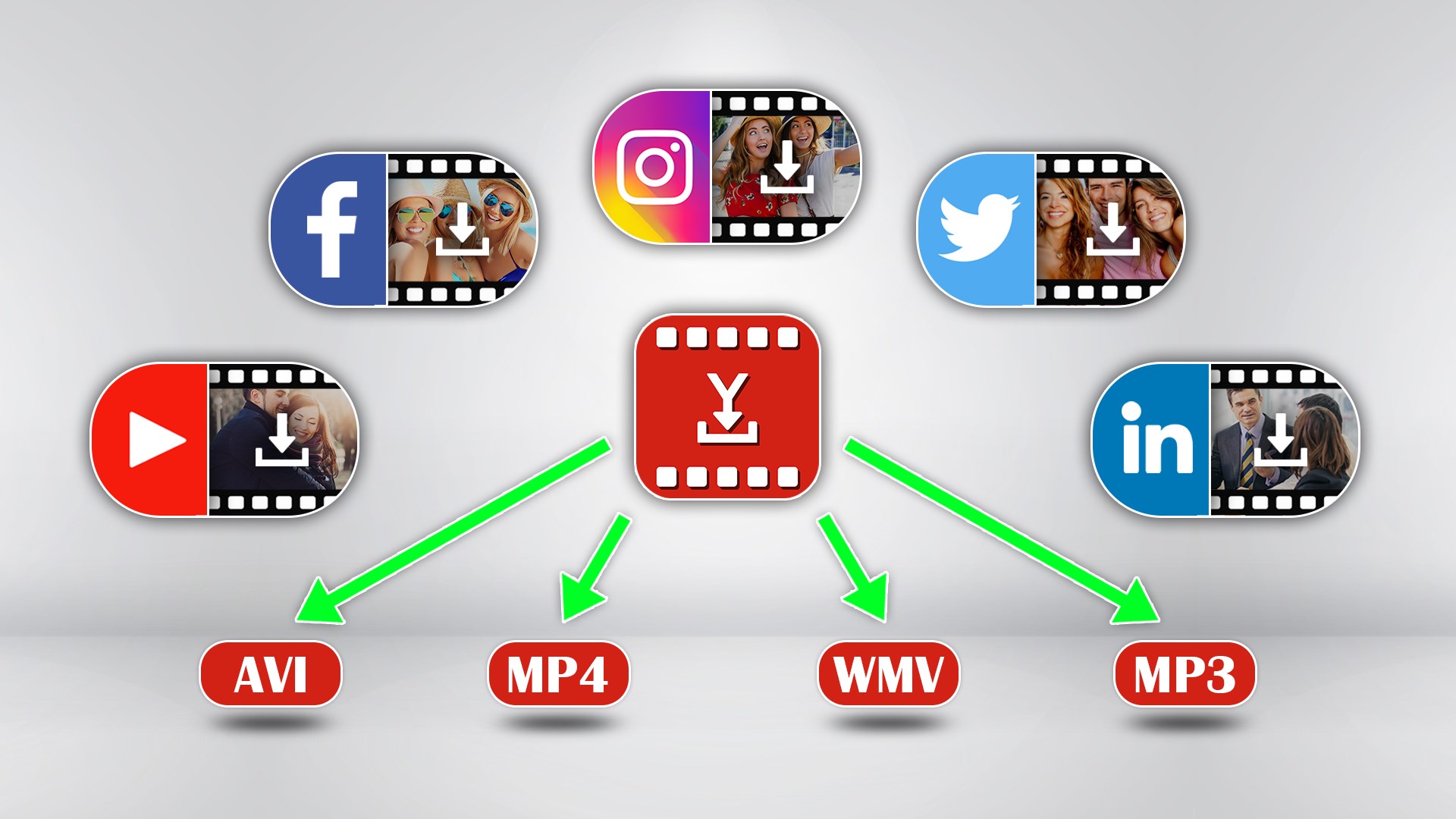
How do I download videos of high quality?
How do I download videos of high quality?
If you’re someone who loves watching videos online, you might have come across some really great content that you wish to keep for future viewing. However, the quality of the video might not be up to your satisfaction, which could make you think twice before downloading it. This is where GoVideoDownloader.com comes in, a free online video downloader that lets you download videos in high quality from popular video hosting websites like YouTube, Facebook, Vimeo, and many more.
In this article, we’ll guide you through the process of using GoVideoDownloader.com to download videos in high quality. We’ll cover everything from the basic steps to the advanced features of the tool, so that you can make the most out of it and get the best possible results.
Basic Steps to Download Videos in High Quality
The basic steps to download videos using GoVideoDownloader.com are pretty straightforward. Here’s a step-by-step guide:
Step 1: Find the video you want to download
First, you need to find the video you want to download. This could be a YouTube video, a Facebook video, a Vimeo video, or any other video hosted on a website. Once you’ve found the video, copy the URL of the video from the address bar of your web browser.
Step 2: Go to GoVideoDownloader.com
Next, open a new tab in your web browser and go to GoVideoDownloader.com. Once you’re on the website, you’ll see a text box where you can paste the URL of the video you want to download.
Step 3: Paste the URL and select the video quality
Paste the URL of the video you want to download into the text box on GoVideoDownloader.com. Then, click on the drop-down menu next to the “Download” button to select the video quality you want to download. GoVideoDownloader.com offers several quality options, ranging from 144p to 1080p (Full HD).
Step 4: Download the video
Once you’ve selected the video quality, click on the “Download” button to start the download. The video will be downloaded to your computer or mobile device in the selected quality.
Advanced Features of GoVideoDownloader.com
While the basic steps to download videos using GoVideoDownloader.com are pretty simple, there are several advanced features that can help you get even better results. Here are some of the most useful features of the tool:
- Download videos in different formats
GoVideoDownloader.com lets you download videos not only in different qualities but also in different formats. You can choose from popular video formats like MP4, WebM, and 3GP, as well as audio formats like MP3 and M4A. This is especially useful if you want to download a video and only need the audio for your own use.
- Download subtitles
If the video you’re downloading has subtitles, GoVideoDownloader.com can download them for you as well. Simply select the “Download subtitles” option before downloading the video, and the tool will download the subtitles in a separate file.
- Download entire playlists
If you’re a fan of a particular YouTube channel and want to download all their videos in one go, GoVideoDownloader.com can help you do that too. The tool lets you download entire playlists from YouTube, Vimeo, and other video hosting websites.
- Fast download speed
GoVideoDownloader.com uses advanced technology to download videos at lightning-fast speeds. The tool can download videos of high quality in just a few minutes, even for longer videos.
- No software installation required
One of the best things about GoVideoDownloader.com is that you don’t need to install any software or plugins to use it. Everything is done through your web browser, which makes it easy and convenient to use on any device.
- No registration required
You don’t need to register or create an account to use GoVideoDownloader.com. This means you can start using the tool right away without having to go through any complicated sign-up process.
- Compatible with all devices
GoVideoDownloader.com is compatible with all devices, including desktop computers, laptops, tablets, and mobile phones. This means you can download videos of high quality on any device that you prefer.
- User-friendly interface
The interface of GoVideoDownloader.com is user-friendly and easy to navigate. Even if you’re not familiar with video downloaders, you can easily use this tool to download videos of high quality.
Tips to Download Videos in the Best Quality Possible
While GoVideoDownloader.com is a great tool for downloading videos of high quality, there are a few tips you can follow to ensure that you get the best quality possible. Here are some tips:
- Choose the highest quality available
When you’re downloading a video, always choose the highest quality available. This will ensure that you get the best possible video quality.
- Use a fast internet connection
Make sure you’re using a fast internet connection when you’re downloading videos. This will help you download videos faster and ensure that the quality is not compromised.
- Use a good video player
When you’re watching the downloaded video, use a good video player that supports the video format and quality. This will help you get the best possible viewing experience.
- Avoid downloading videos from unknown sources
Always download videos from trusted sources. Downloading videos from unknown sources can be risky and can compromise the quality of the video.
Conclusion
In conclusion, GoVideoDownloader.com is a great tool for downloading videos of high quality from popular video hosting websites. With its user-friendly interface and advanced features, you can download videos in different qualities and formats, download subtitles, download entire playlists, and much more. By following the tips mentioned in this article, you can ensure that you get the best possible quality when downloading videos.